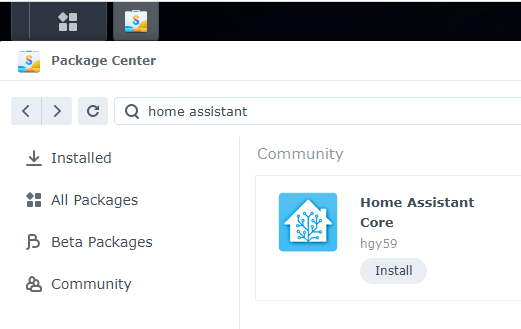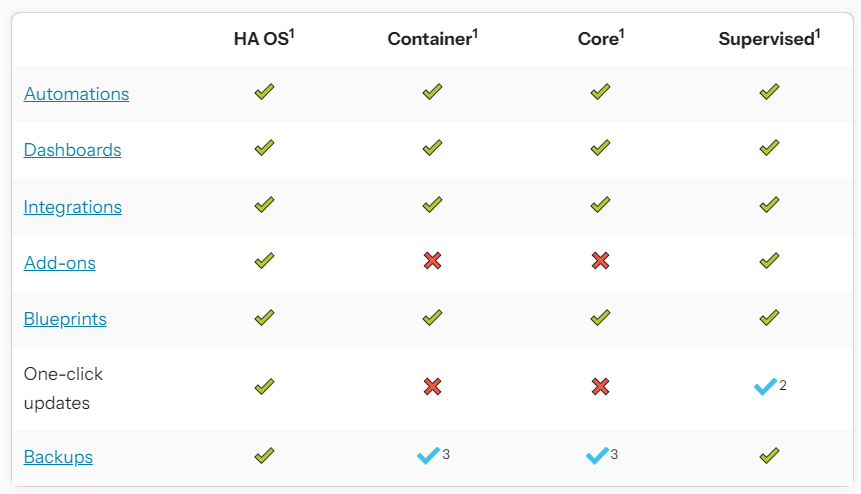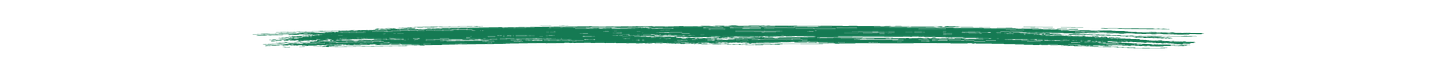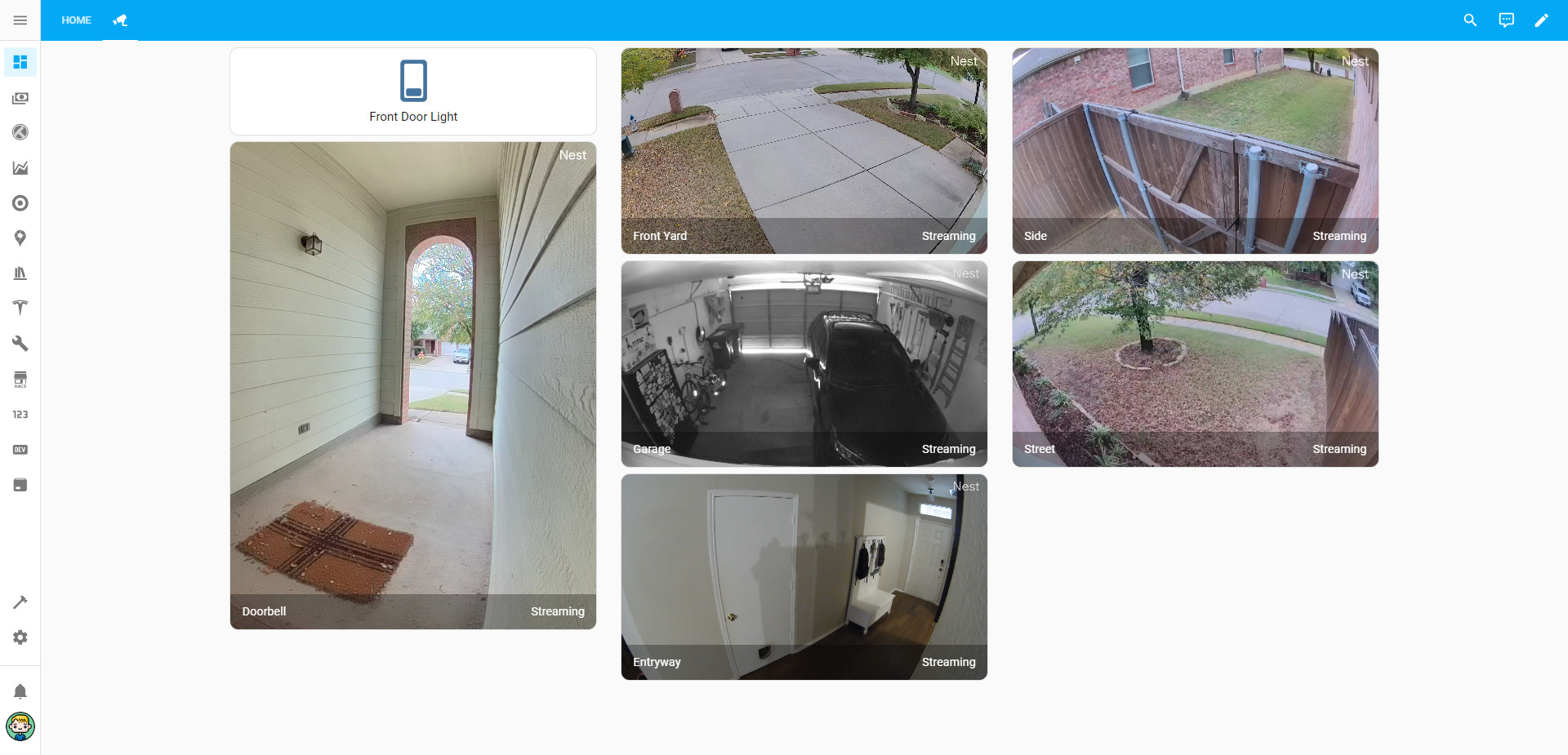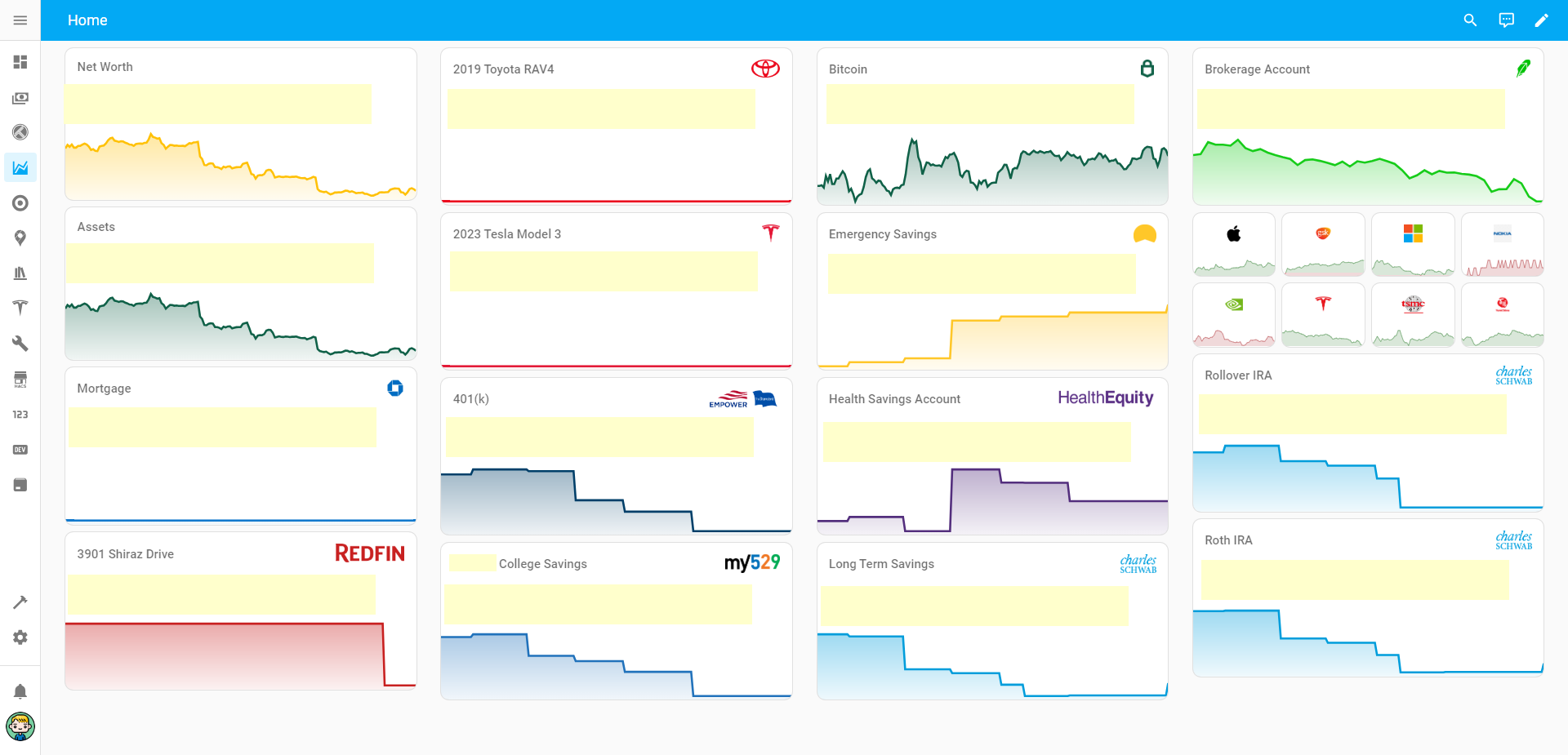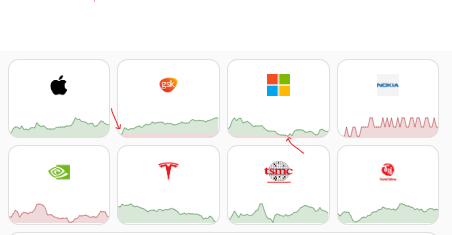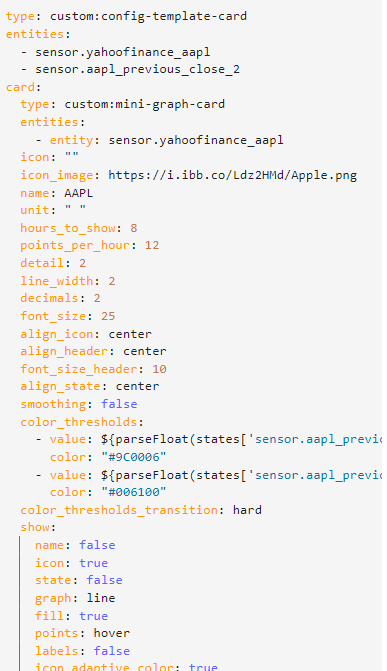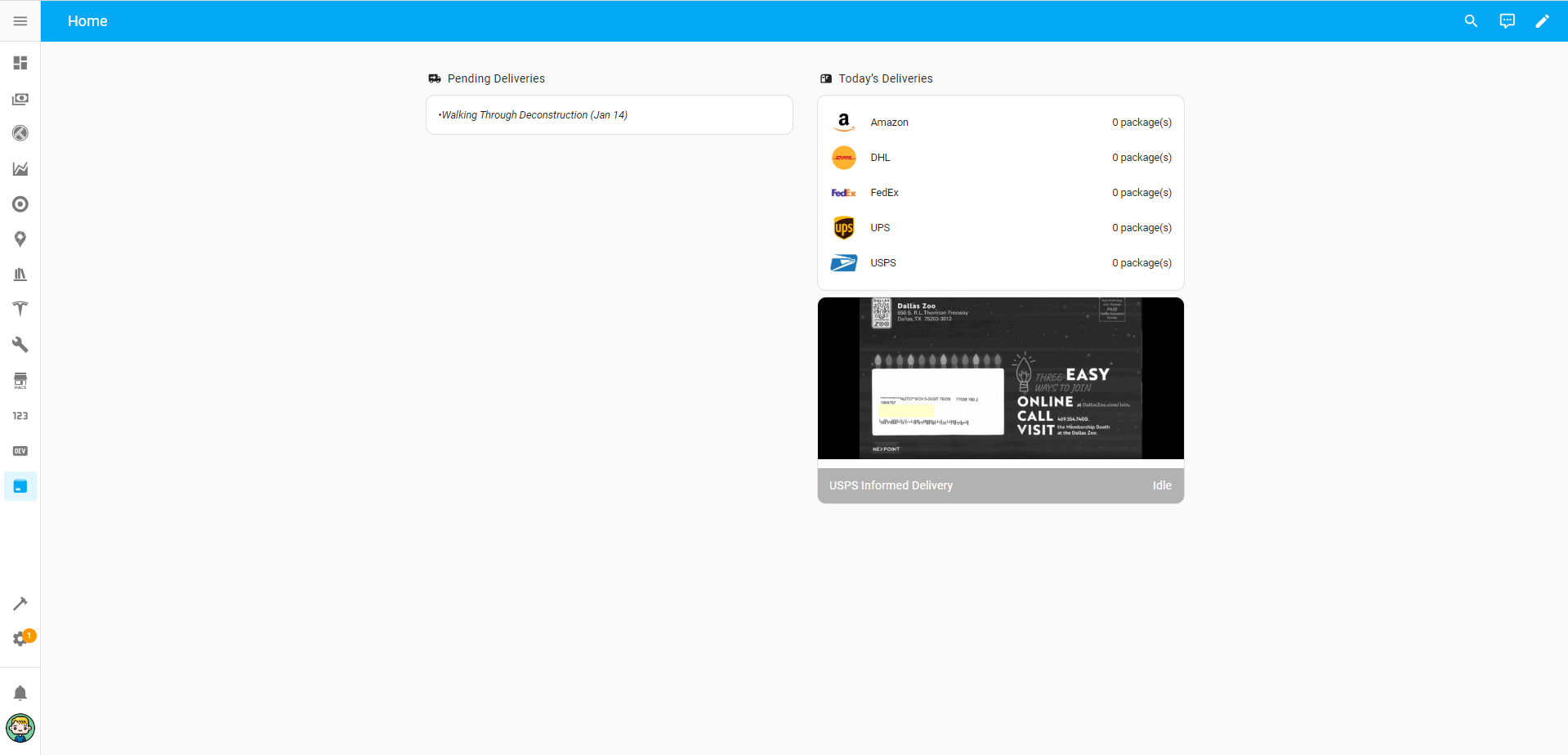This is less of a life/diary entry and more of a “I need some place to lay out all of this explanation and to document some of the work and journey of this as well as be able to display some of the stuff I have talked about). I have no programming or coding experience so this journey has been very eye-opening and fun.
Back in August I went on an adventure into self-hosting by purchasing a very entry level NAS (network-attached storage) and a 4TB HDD in an effort to start trying to offload all services/hosting from third-parties (Apple iCloud, Google Nest, etc.) into our own server.
Some of this has stemmed from the moves away from physical media and “questionable” ownership rights when it comes to digital media and streaming services, but most of it is just a “new hobby” for me to test out and play with that only has upside potential.
One of the main things I started working on heavily within the NAS UI was Home Assistant. A very quick hurdle I found is that, while I can run HA on our Synology NAS, we are limited to running Home Assistant Core and is entirely dependent upon updates coming from the SynoCommunity developers to update and integrate some of the newest packages from HA. For example, SynoCommunity’s Home Assistant package is on version 2023.7.3-22 in comparison to Home Assistant Supervisor (running on our Green) is at 2024.11.3.
Even if updated regularly, there are still systematic limitations between Home Assistant Core and HA OS ( which runs on their hardware Green or Yellow), according to HA’s specs…
After facing a ton of limitations and scrounging Reddit and Home Assistant’s forums, putting ChatGPT to major work on workarounds/advice, and pestering my beloved friend Adam who was beyond patient, it became very apparent that to accomplish what I truly wanted with Home Assistant we’d have to purchase some additional equipment. Home Assistant Green is what we went with. What I really like about it is 1. setup simplicity 2. price point ($99 flat) and 3. no constant bothering me with $$$ updates like recurring cloud storage. Buy the hardware once, get cloud upgrades if you want, but you don’t have to and there’s no functionality lost without it unlike some other services.
This is all still a work in progress but for the most part I’ve accomplished what I have set out to, so here we go…
*blotting out any personal financial stuff as far as numbers
**skipping over Groceries, Map, and Tesla
Main Dashboard
1 - Locations of the family. Mine and Megan’s works based off phone tracking and Cooper’s is off a backend integration/workaround attempting to pull in latitude/longitude information from his AirTag. This is still a work in progress. Our daughter’s is tied solely to automations off of Megan’s (i.e. Meg arrives at DCA in between 7-9am, state for daughter gets set to “DCA” and in afternoon will set to “Home.”) Hers is obviously somewhat manual, but I wanted to have the full family displayed and she doesn’t have any devices.
2 - This past weekend’s project and I’m very pleased with the result. All of our house plants with the sensor state as the last date they were watered. I spent more time that I should have making sure the illustrations matched to the actual plants.
3 - I’ll probably nix this one at some point. This is a tie to Excel that tracks month’s progress vs. spending of budget progress but is often poorly indicative of the month’s budget’s actual progress since there’s so many frontloading (beginning of month) expenses that can make this worthless. However, the build of it is what started to really teach me Home Assistant and the YAML language so it was worth it.
4 - Automated price of Bitcoin (utilizing CoinGecko API) and then our personal holdings USD valuation based off #5 (backend calculation to take cold wallet storage holdings * Bitcoin price).
5 - Cold wallet balance; step ladder is due to daily DCA.
6 - Home devices and statuses
7 - Quick way to toggle Sentry on/off for my car
8 - Weather (lol)
9 - Temperature of the NAS running in the office; backend automations are set to notify me via Home Assistant’s app to mobile device if temperature exceeds 115°.
10 - Information about the entities running on the NAS
Main Dashboard (2)
This took a little bit of time to set up Google Cloud project to be able to gain access to the live feeds of the cameras. End goal is to completely move off of Google/Nest’s platform and have all video/clips saved to the NAS and recoup monthly Nest Aware costs. When I transitioned to Home Assistant Green the previous project I set up wasn’t playing nice, but finally got it to integrate properly Saturday evening.
Finances Dashboard
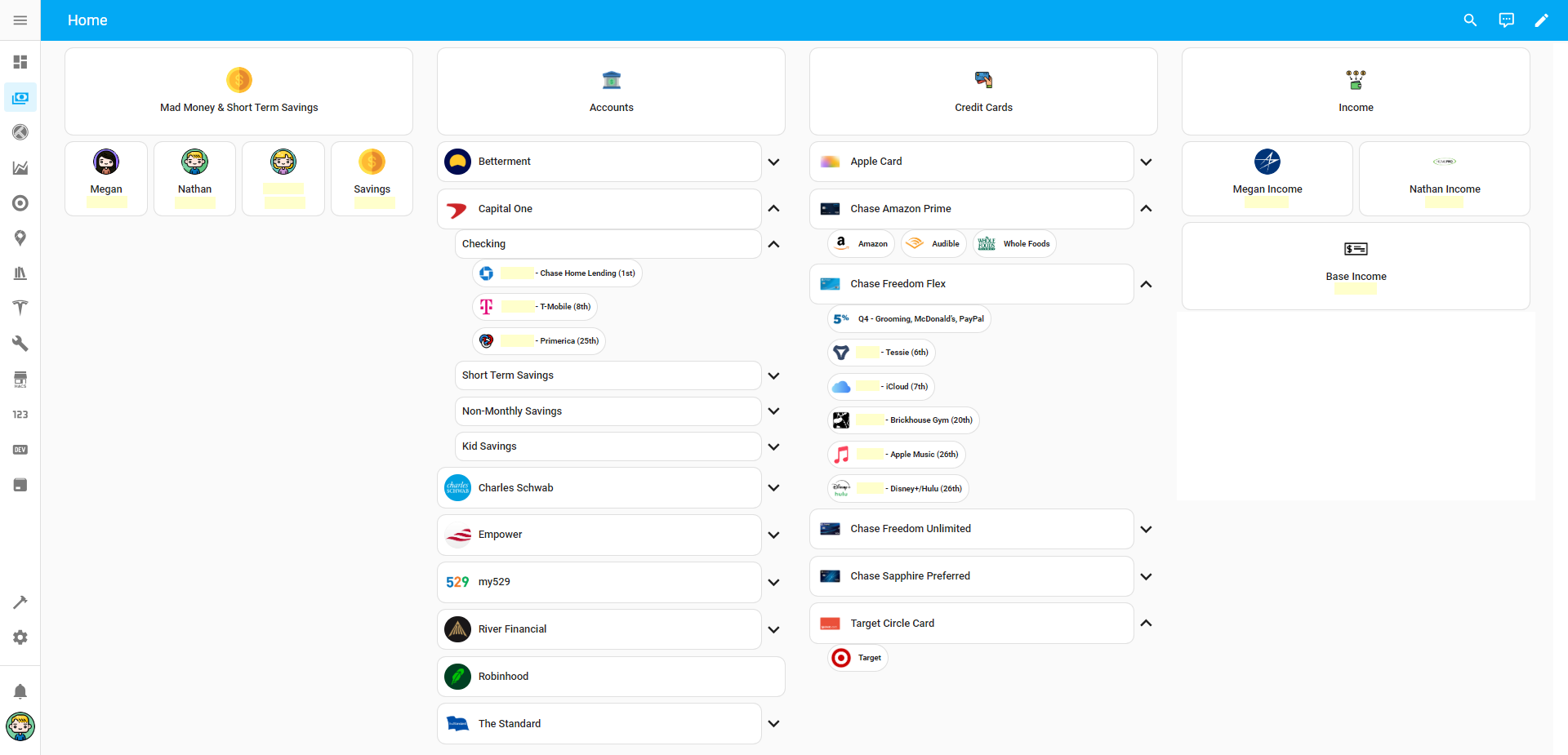
Up until recently Megan and I just had shared notes in Notion that would give her this information when needed (mad money balances, accounts we have and where they are, what is contributed, what comes out, etc., credit cards and where to use them to maximize points, and income information). I wanted to house all of this in the same location within Home Assistant to accomplish the goal of not relying on any third-party service, like Notion, for notes or info.
This may have actually been the most difficult dashboard to build so far. The nesting lists with collapsible fields required a lot of trial and error + some custom add-ons through Home Assistant Community Store (which is another big pro of HA; lots of developers or people like me building things for fun that are available to everyone to use). Did I need to include custom icons for every institution and bill? Absolutely not. Did I realize very quickly that I had bitten off more than I could chew and got a major headache working through it all and building it? Absolutely yes. However, as with most of the things I’ve done in Home Assistant, they are unnecessary but “I’m doing it because I can…”
Trakt Dashboard
This is one of my favorites. I switched over to Trakt recently from Letterboxd for movies and Hobi for TV. Absolutely loving Trakt and it’s got so much horse power for free users that I’m very pleased. Each column has customization options, but I decided to settle on some basic information for the display as to not clutter it.
1 - This feeds directly out of Trakt’s “continue watching…” for things that I’m currently watching that have released episodes I haven’t watched. The Trakt icon navigates to my Trakt dashboard and the “Next to Watch…” icon navigates to my Trakt “Up Next” page.
2 - This sources shows that I am watching that have upcoming episode releases (this somewhat compiles premieres and coming up episodes). “Upcoming” button navigates to the page on Trakt with further detail.
3 - Movies on my Watchlist for upcoming releases in theaters. There’s not a great way between Trakt and Home Assistant to pull in Watchlist movies, so the issue with this column is that once a movie releases it will fall off, whether I have seen it or not).
4 - Recommended shows and movies based on past viewings and my Trakt “network” (currently only Adam and Caleb…and sometimes Kenna).
5 - All of these buttons navigate to the streaming service home page and then stats from Trakt on history of viewing (this is like 10+ years worth of data and info that has been moving from service to service countless times via CSV so I didn’t want to lose the stats).
Financials Charting
This one is pretty self-explanatory. About 65% of this has been automated and 35% is manual input-dependent. I’m still waiting on API access through Developer Portals for a few institutions, but I’m not sure I’ll ever be able to get this 100% automated. Chart data is also limited to ~165 hours at the moment since I integrated the sensors last Monday. End goal is to have each chart displaying 720 hours (trailing 30 days) and that will clean up the chart visuals quite a bit. Redfin’s API integration is very cool but based on the way these charts flow, a dollar up or down over the brief period of time charted at the moment will look very extreme.
The piece of this that really gave me some trouble was coming up with the proper build to get stock prices to trigger green in a chart when greater than the previous’ day price and red if below.
Music Assistant
This is a cool little integration I found that worked incredibly well after tracking down my Apple Music user token. This dashboard was really only needed since we left Spotify for Apple Music. This app enables us to cast freely to speakers or sound system without having to rely on Bluetooth. The only hang up I had with leaving Spotify was some of the features with casting and Spotify Connect but this has solved that so I’m all in and personally feel Apple Music is just a better experience in every way.
Packages
This is the first dashboard I built entirely on my phone while laying on the couch with Megan.
Pending Deliveries - This is manually input just so we keep track of items and estimated delivery dates.
Today’s Deliveries - My email is being monitored for packages/tracking numbers from different providers. There is also a gif file that is built to display USPS Informed Delivery’s scans for the day as well.
That’s all I’ve got at the moment. I’ll probably tinker and find other projects and use-cases here and there and I don’t ever think this will be a finished product.
Current limitations I’m working on work arounds for:
Nest x Yale Lock doesn’t integrate
Trying to build a text to speech command to instruct the door to be locked when “leaving home” script in Home Assistant is run
myQ Smart Garage Door Controller doesn’t integrate
This doesn’t integrate with really much of anything. Based on some of my findings, myQ is very stingy with their API and developer apps. I have no plan for this at the moment…